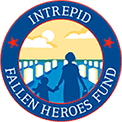SD Cards’ Operation
Most people are familiar with memory cards, which are small flash drives commonly used in phones and digital cameras. Also known as flashcards, they are able to store media and data files permanently and are intended for primary, portable memory in devices such as phones, cameras, and other handheld equipment. There are many types of memory cards, including Secure Digital (SD) cards, CompactFlash cards, SmartMedia, Memory Stick, and MultiMediaCards, so it can be useful to understand the different uses for each.
SD cards are used by companies like Sony and Siemens, and are available in several different sizes, speeds, and memories to fit a variety of different operations. As such, many laptops today are built pre-equipped with SD card readers. However, there are still devices which just have USB ports and therefore need a reading tool to view or alter cards’ data. SD cards can help this happen; they fit into the readers that need a USB to get connected to the computer.
Card readers with multiple slots are designed and created by several brands, so there is a variety in shape and size. Plastic typically enrobes the card reader device in order to cut back on expenses. When the top casing is taken off, the printed circuit board assembly becomes visible. This is where the SD cards are placed; their power source is through a USB connector, which is responsible for giving power and holding onto data. Depending on the version of USB interface that is employed, the data exchange rates vary. USB v2.0’s are the standard interface type used. Additionally, the memory card’s speed is important as well, and the higher the number printed on the physical card, the faster the data transfer speed.
Once the plastic bottom casing is removed, the IC is visible. The IC gives power to the reader so that it is able to work with lots of different memory card versions. This chip carries the data exchange firmware which is burnt onto it during its construction. Next, a crystal oscillator is connected to the IC, which is placed on the PCB. Readers of lesser quality have a COB IC, which causes the reader’s performance to be inconsistent. Higher quality ICs are surface mount or packaged.
The reader casing consists of the top portion. One of its main purposes is to allow the cards to enter the slot effectively. To help accomplish this, it purposely creates a clicking noise to indicate the card is inserted correctly. Underneath the top casing exists a plastic piece that has curved pins on the top and bottom, which prevent scratches. The pins on top are intended to grab onto the card, while the bottom ones connect with the card’s pins to move the data. All SD cards have a 9 pin interface which leads the data exchanges.
SD cards tend to have a lock switch that makes it impossible to modify the data on it. When the lock is in place, the data is out of any danger. The casing has protruding parts which help make connections between the first and second switch. When the SD card is put inside the reader, the switches move and connect which makes it possible to read and write.
Searching for memory cards, PCBA, and IC chips for your assembly? Plane Parts 360 has more than 2 billion new, used, obsolete, and hard-to-find parts which we source from thousands of trusted manufacturers. Once you have browsed our website and placed your order, we work diligently to get your order shipped to you as quickly as possible. Our dedication to fast turnaround times keeps our customer base returning for more.
-
mark bogart
-
Posted on November 3, 2022
connectors